Embedding a Map with Drupal
Get A Map Embed Code
It's easy to embed a map created in the Mappedin Map Editor into any web page. Follow the steps below to copy a embed map code snippet.
- Log into the Mappedin Map Editor.
- Open the map to embed.
- Click on the
Previewbutton.
- In the new window, click on the
Sharebutton. - If not already enabled, click the
Enable Sharingtoggle to enable sharing.

- Click on the
Copy Embed.
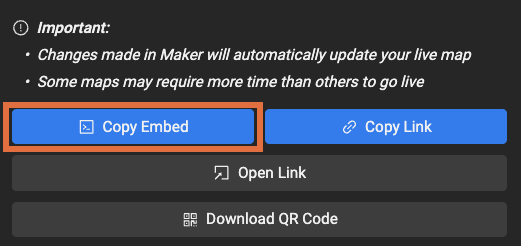
The code to embed the map has now been copied to the clipboard.
Embed the Map Code
Follow the steps below to embed a map as it appears in the Mappedin Viewer into a page on a web site created using Drupal.
- In the Drupal Editor, open the page to embed the map.
- Click on the
Sourcebutton.
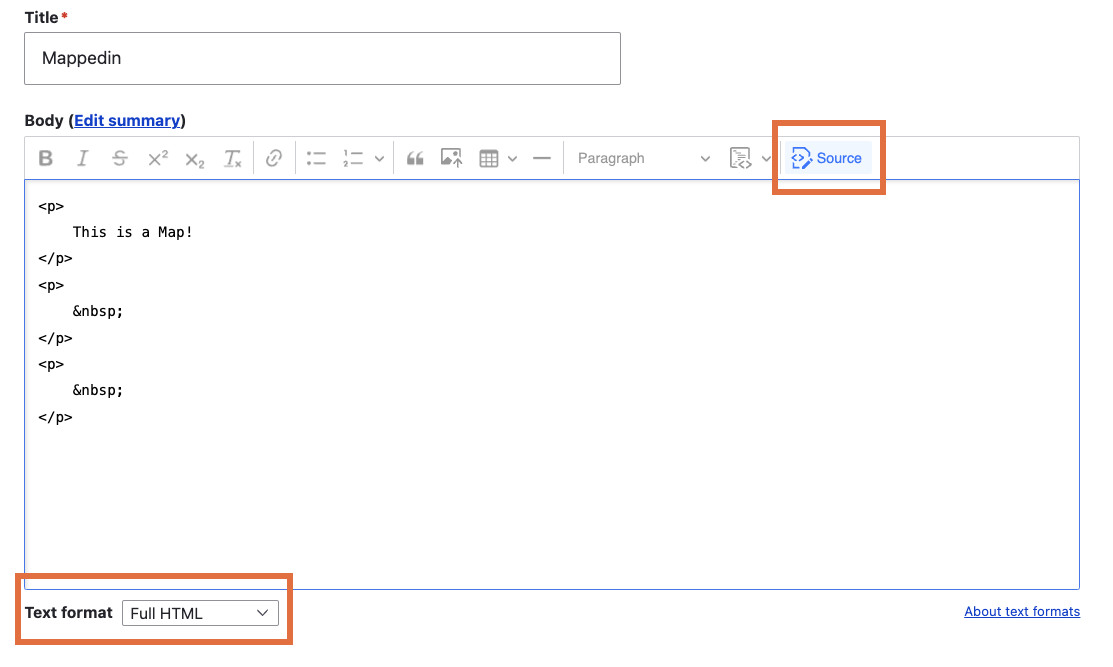
- Set
Text FormattoFull HTML. - Paste the Mappedin embed code.
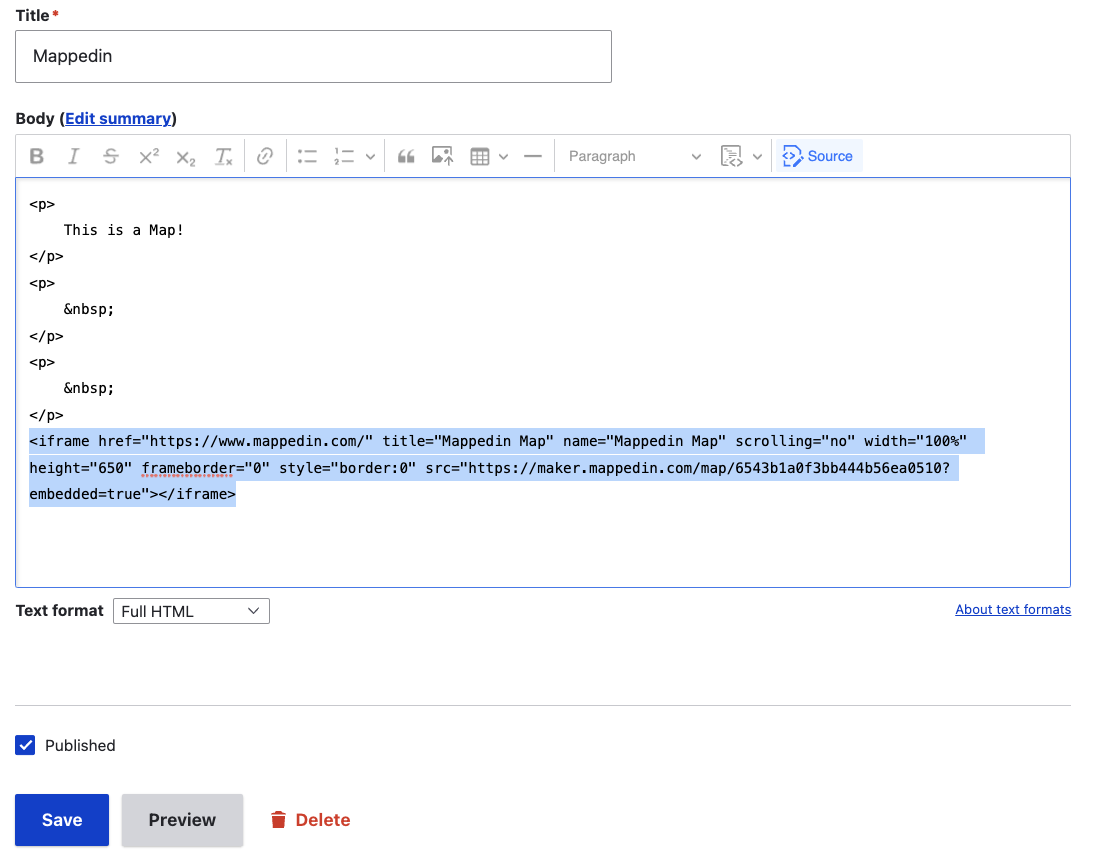
- Click
SaveorPreviewto preview the page with a map.
The map should now appear on the web page similar to the screen shot below.

