Annotations
Mappedin SDK version 6 is currently in a beta state while Mappedin perfects new features and APIs. Open the v6 release notes to view the latest changes.
Using Mappedin JS with your own map requires a Pro license. Try a demo map for free or refer to the Pricing page for more information.
Map annotations add visual or textual elements to maps, providing extra information about specific locations or features. Map makers can choose from many annotations included in the Mappedin Editor to add to a map and access them using Mappedin JS. Annotations are organized into the following groups.
Note that these are just a few examples of annotations, each group contains many more.
| Annotation Group | Examples |
|---|---|
| Access Features | Keybox, roof access |
| Building Sides | Alpha, bravo, charlie, delta |
| Equipment Rooms | Boiler Room, Sprinkler control room |
| Fire Ratings | Fire and smoke wall 1 hour, firewall 3 hours |
| Fire Safety | Fire Blanket, Fire Hose Reel |
| General Systems | Emergency Generator, Smoke Control Panel |
| Hazards | Biohazard, Explosive |
| Safety | Accessible Elevator, Eyewash Station |
| Utility Shutoff | Gas Valve, Main Water Valve |
| Ventilation | Chimney, Exhaust Fan |
| Water Connections | Sprinkler FDC, Public Hydrant |
| Water Systems | Fire Pump, Pressurized Water Tank |
Incorporating annotations help provide a safer space for all. It allows users to easily locate key elements in the map.
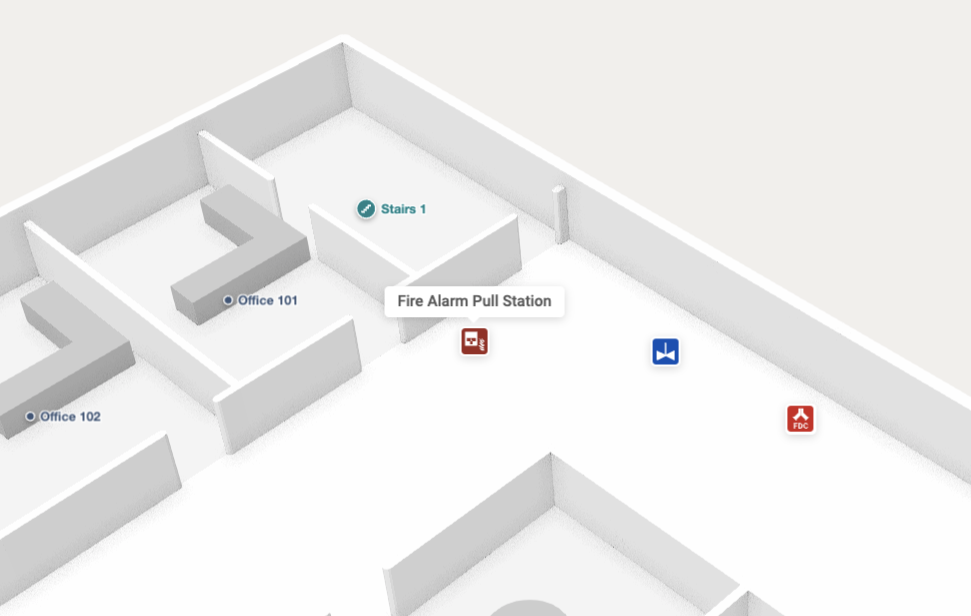
An app may choose to display all annotations, annotations of a specific group or no annotations at all. The following CodeSandbox lists each Annotation.type in text form that exist on the Mappedin Demo Office Map. It reads the annotations from each floor and groups them by their Annotation.group.