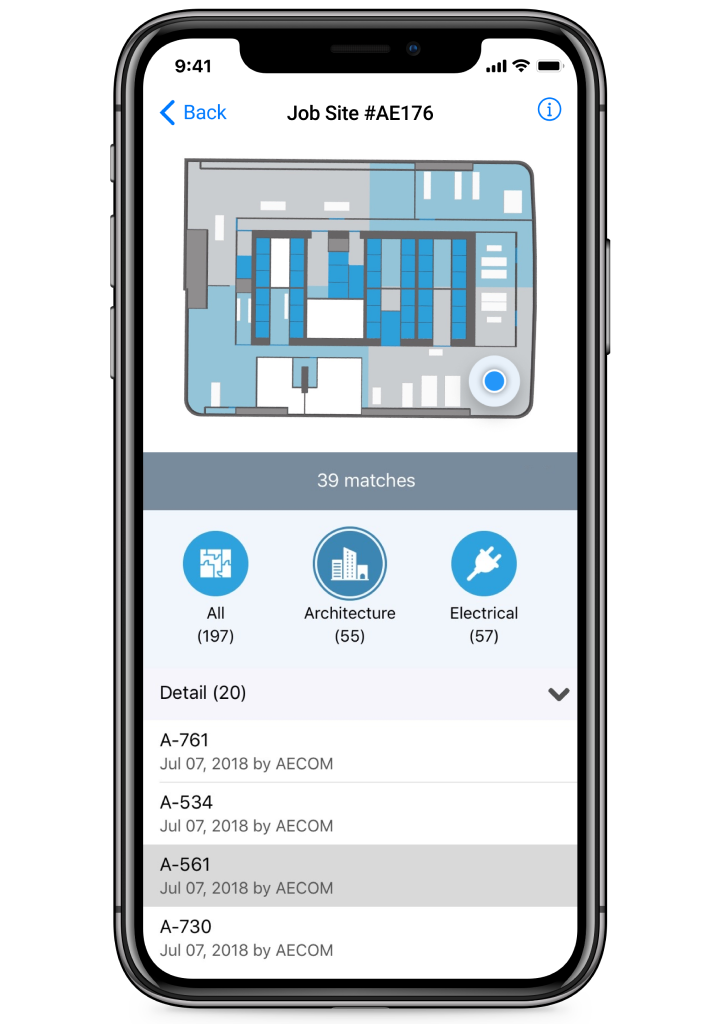Build indoor mapping experiences with Mappedin
Mappedin offers indoor mapping capabilities for mobile and web-based applications across a variety of use-cases.
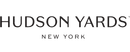
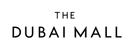
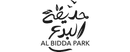


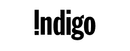
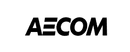
SDK Features
Mappedin SDKs provide the components and features required for map visualization and wayfinding based experiences.
Offline Support
Camera Control
Multi-destination Support
Flat Labels
Label Customizations
Follow Mode
Custom Markers
3D Map
Custom Start Position
A-B Navigation
Multi-floor Navigation
Floating Labels
Bluedot Positioning
Pan, Zoom, Rotate
Offline Search
Outdoor View
Dive into our SDKs
Applications using Mappedin
With over 1,000 live venues across 30 countries, Mappedin is the trusted provider for indoor mapping experiences.
Using Mappedin CMS
Eg. Meeting room names, store names, airport gates
Using SDK APIs
Eg. Reservable desk status, wait times, parking availability
Using Mappedin CMS
Eg. Meeting room names, store names, airport gates
Using SDK APIs
Eg. Reservable desk status, wait times, parking availability
Read more about our SDKs
Frequently Asked Questions
What is the process to implement an indoor map?
Collect location & POI data along with a 2D floor plan of your indoor space.
Once your venue(s) files are delivered to Mappedin, we will complete the first draft of your digital maps designed to your brand standards. As part of the map design process, there will be one (1) round of map revisions following the completion of the first draft.
Mappedin will transform your 2D floor-plans into 3D maps.
Preferred file types - CAD in .dwg & .dxf
Acceptable file types – PDF, JPG, PNG, SVG
Mappedin will work with the client to apply internal and external location data.
Geo-reference the map to real-world coordinates for accuracy.
Deploy the digitized map to your application.
How long does it take to get up and running with Mappedin?
Timelines are usually affected by how ready your floor-plans are to be converted and what front-end product you're purchasing from Mappedin. The implementation process can move as fast as you want! Typically, we see maps ready within a number of weeks.
How much support will I receive when building my indoor mapping experience?
Mappedin will provide an onboarding & implementation Project Manager along with a Developer Evangelist to coordinate project goals, timelines and deliverables to ensure your target launch date is met. Mappedin's Developer Evangelists are well versed with our product suite and can support you in building your indoor mapping experience. For all application integrations with our SDKs, your Project Manager and Developer Evangelist will provide assistance to ensure the products are launched successfully.
How do I edit my maps once they're published?
Mappedin’s Map Editor acts as a centralized management tool for our clients to edit their venue maps and maintain the most up-to-date location information. This easy-to-use tool enables you to make as many map edits as needed to keep up with your changing space. As locations within your venue change, grow, or move around, you and your team can collaborate with the Map Editor.
How much does Mappedin cost?
Mappedin's product is sold under an annual licensing model. Our customers pay a one-time onboarding fee along with an annual license depending on the product(s) purchased. For more information on pricing, feel free to reach out for a quote.