Private Maps
The Private Map feature is available to Mappedin Pro customers. Refer to the Pricing Page for more information.
Overview
When a Mappedin Map is set to Live, it is accessible to the public. It may be required to restrict access to a map for security or privacy reasons. This can be achieved by leaving the map in Draft mode and configuring the Mappedin Viewer to authenticate using an access token. The access token is generated by an authentication proxy that is deployed within your own infrastructure and can be protected by any authentication method, such as requiring the user to be logged in or connected to a VPN.
Test out a the private map feature in the Private Map Showcase Demo.
Authentication Flow
The following diagram explains the authentication flow when using a private map.
- A user opens Mappedin Viewer to load a map.
- The Mappedin Viewer attempts to access the authentication proxy to request an access token using the provided URL.
- An authentication method of your choice is used to validate the user and grant access to the authentication proxy.
- A request is made to the authentication proxy to generate an access token.
- The authentication proxy uses Mappedin API Keys to request an access token from the Mappedin API Key REST API.
- The authentication proxy receives the access token and returns it to the Mappedin Viewer.
- The Mappedin Viewer uses the access token to download the map from Mappedin's infrastructure.
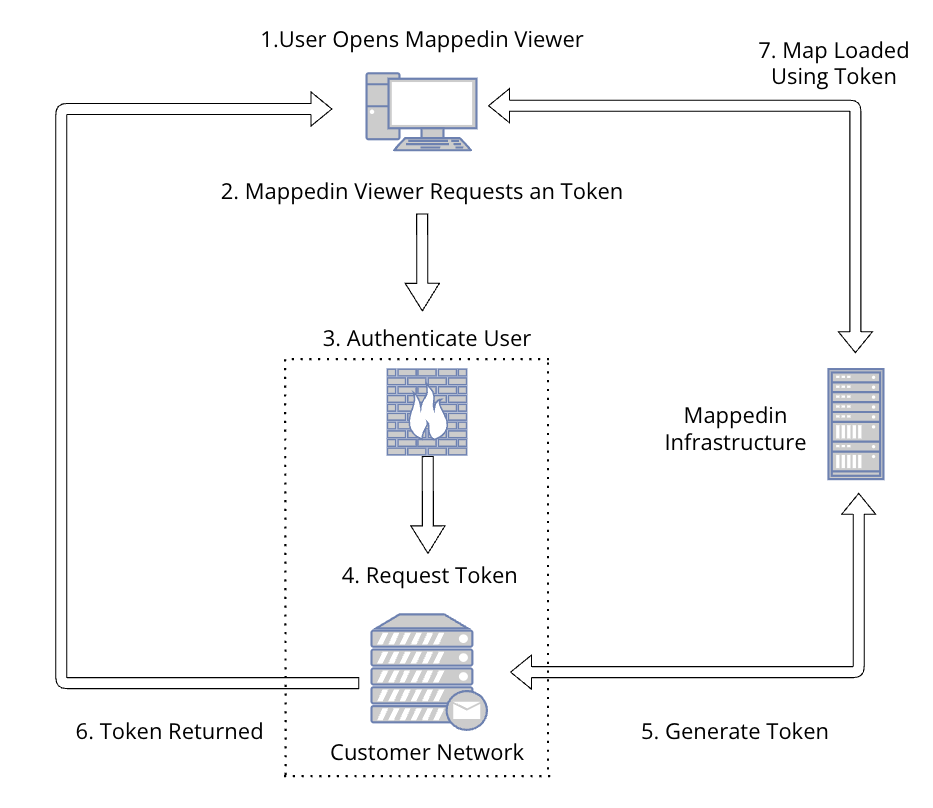
When using this method, the Mappedin API Key used to generate the access token is stored securely in your own infrastructure and not exposed to the user. The access token is only valid for a short period of time.
The Mappedin Viewer will cache and reuse the access token for the duration of it's validity period. It will not request a new access token from the authentication proxy until the current access token expires.
Authentication Proxy
The self hosted authentication proxy is used by the Mappedin Viewer to request an access token. It is passed to the Mappedin Viewer as a query parameter:
https://app.mappedin.com/map/<MAP_ID>?authUrl=https://<YOUR_AUTHENTICATION_PROXY_DOMAIN>/
The authentication proxy domain must be whitelisted by Mappedin before it can be used. Please contact Mappedin Support to whitelist your domain. Mappedin Viewer will make a request to the authentication proxy domain with api/api-key/token appended to the domain. This results in a request to:
https://<YOUR_AUTHENTICATION_PROXY_DOMAIN>/api/api-key/token
Ensure that your authentication proxy is configured to accept requests to the api/api-key/token endpoint. Custom endpoints are not currently supported.
The authentication proxy performs the following steps:
- Receives an HTTP POST request from the Mappedin Viewer.
- Uses a Mappedin API Key and secret to request an access token from the Mappedin API Key REST API.
- Returns the access token to the Mappedin Viewer.
Authentication Proxy Examples
The following examples show how to implement an authentication proxy using various technologies. These proxy examples do not authenticate the user or prevent someone from accessing them. Any authentication and or access control method can be implemented in the proxy or in another service running in front of it.
Node.js express
The following example demonstrates how to implement an authentication proxy using Node.js and the express framework.
import express from 'express';
import cors from 'cors';
const app = express();
const port = 443;
app.use(
cors({
origin: 'https://app.mappedin.com',
allowedHeaders: ['*'],
})
);
app.post('/api/api-key/token', async (req, res) => {
const response = await fetch('https://app.mappedin.com/api/v1/api-key/token', {
method: 'POST',
headers: {
'Content-Type': 'application/json',
},
body: JSON.stringify({
key: 'YOUR_API_KEY',
secret: 'YOUR_API_SECRET',
}),
});
const data = await response.json();
return res.json(data);
});
app.listen(port, () => {
console.log(`Sandbox listening on port ${port}`);
});
Azure Functions
The following example demonstrates how to implement an authentication proxy using Azure Functions.
// Azure function
const { app } = require('@azure/functions');
async function getToken(request, context) {
// Handle preflight requests
if (request.method === 'OPTIONS') {
return {
status: 204,
headers: {
'Access-Control-Allow-Origin': 'https://app.mappedin.com',
'Access-Control-Allow-Headers': '*',
}
};
}
const response = await fetch('https://app.mappedin.com/api/v1/api-key/token', {
method: 'POST',
headers: {
'Content-Type': 'application/json',
},
body: JSON.stringify({
key: 'YOUR_API_KEY',
secret: 'YOUR_API_SECRET',
}),
});
const data = await response.json();
return {
status: response.status,
jsonBody: data,
headers: {
'Content-Type': 'application/json',
'Access-Control-Allow-Origin': 'https://app.mappedin.com',
},
};
}
exports.getToken = getToken;
app.http('api-key/token', {
methods: ['POST', 'OPTIONS'],
authLevel: 'anonymous',
handler: getToken,
});
NGINX Reverse Proxy
The following example demonstrates how to implement an authentication proxy using an nginx reverse proxy.
location /token {
# Handle preflight requests
if ($request_method = 'OPTIONS') {
add_header 'Access-Control-Allow-Origin' 'https://app.mappedin.com' always;
add_header 'Access-Control-Allow-Headers' '*' always;
add_header 'Content-Length' 0;
add_header 'Content-Type' 'text/plain';
return 204;
}
# Add CORS headers for actual requests
add_header 'Access-Control-Allow-Origin' 'https://app.mappedin.com' always;
proxy_pass https://app.mappedin.com/api/v1/api-key/token;
proxy_method POST;
proxy_set_header Accept application/json;
proxy_set_header Content-Type application/json;
proxy_ssl_server_name on;
proxy_set_body '{"key": "${MAPPEDIN_API_KEY}", "secret": "${MAPPEDIN_API_SECRET}"}';
}
Cloudflare Workers
The following example demonstrates how to implement an authentication proxy using Cloudflare Workers.
export default {
async fetch(request, env, ctx) {
// Handle OPTIONS preflight requests
if (request.method === 'OPTIONS') {
return new Response(null, {
status: 204,
headers: {
'Access-Control-Allow-Origin': 'https://app.mappedin.com',
'Access-Control-Allow-Headers': '*',
}
});
}
// Handle actual API requests (any method to this endpoint)
const response = await fetch('https://app.mappedin.com/api/v1/api-key/token', {
method: 'POST',
headers: {
'Content-Type': 'application/json',
},
body: JSON.stringify({
key: 'YOUR_API_KEY',
secret: 'YOUR_API_SECRET',
}),
});
// Clone the response and add CORS headers
const responseData = await response.json();
const newResponse = new Response(JSON.stringify(responseData), {
status: response.status,
headers: {
'Access-Control-Allow-Origin': 'https://app.mappedin.com',
}
});
return newResponse;
},
};
AWS Lambda
The following example demonstrates how to implement an authentication proxy using AWS Lambda.
// AWS
export const handler = async event => {
// Handle OPTIONS preflight requests
if (event.httpMethod === 'OPTIONS') {
return {
statusCode: 204,
headers: {
'Access-Control-Allow-Origin': 'https://app.mappedin.com',
'Access-Control-Allow-Headers': '*',
},
body: null
};
}
// Handle actual API requests
const response = await fetch('https://app.mappedin.com/api/v1/api-key/token', {
method: 'POST',
headers: {
'Content-Type': 'application/json',
},
body: JSON.stringify({
key: '$KEY',
secret: '$SECRET',
}),
});
const token = await response.json();
// Return response with CORS headers
return {
statusCode: response.status,
headers: {
'Access-Control-Allow-Origin': 'https://app.mappedin.com',
'Content-Type': 'application/json',
},
body: JSON.stringify(token)
};
};