Tools
Mappedin provides tools that enable customers and partners to customize and enhance their indoor maps and the applications that use them. These range from map customization to visualization and testing utilities, allowing for complete control over the appearance and functionality of indoor mapping solutions. Build a map and then use the tools below to customize and enhance it.
Mappedin Studio
Mappedin Studio allows creation and customization of a map's color scheme. Adjust colors for both indoor and outdoor features, such as floors, walls, doors, parks, water, roads and more.
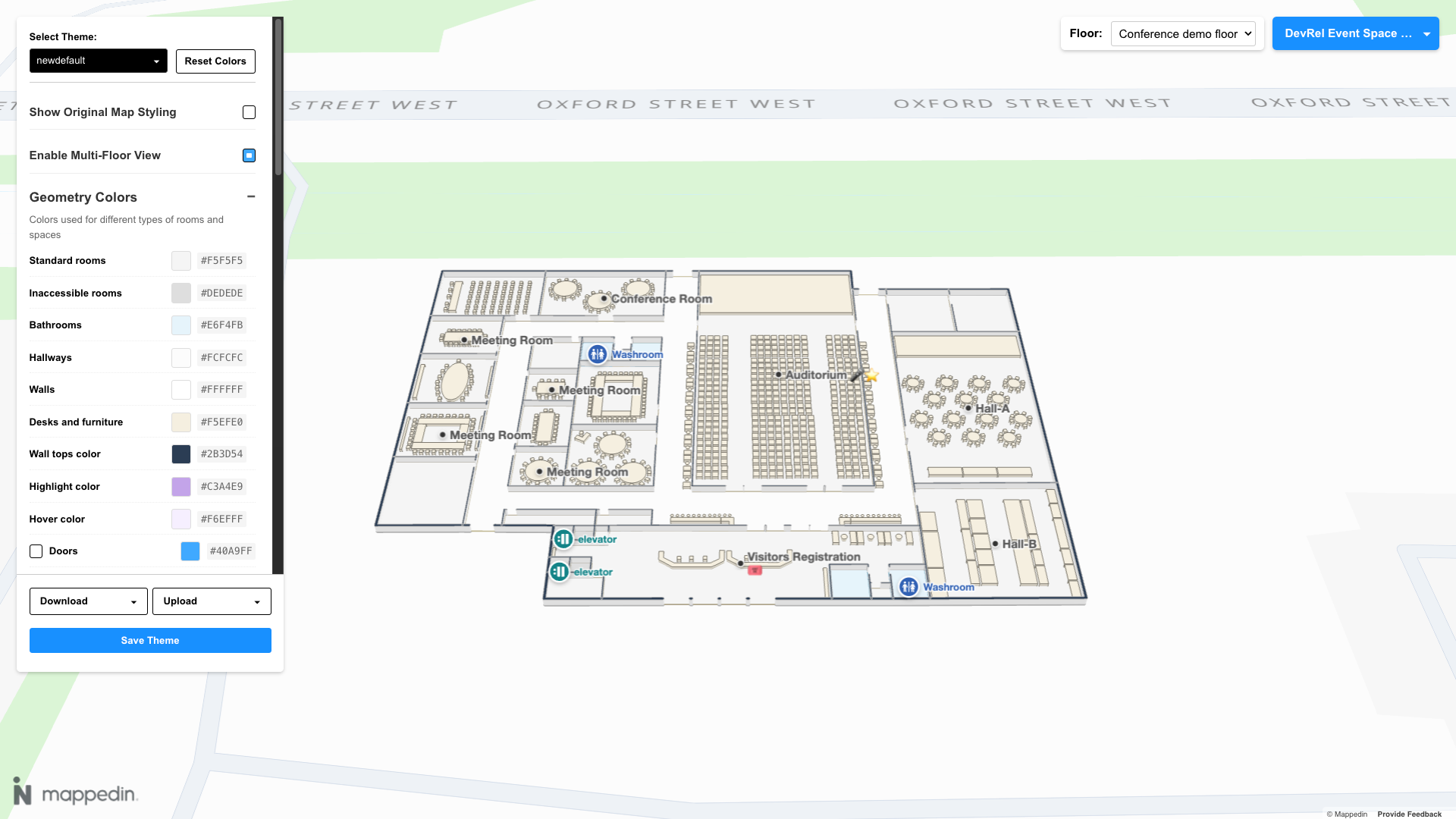
3D Model Mapper
The 3D Model Mapper allows a user to place 3D models on a map and customize their appearance.
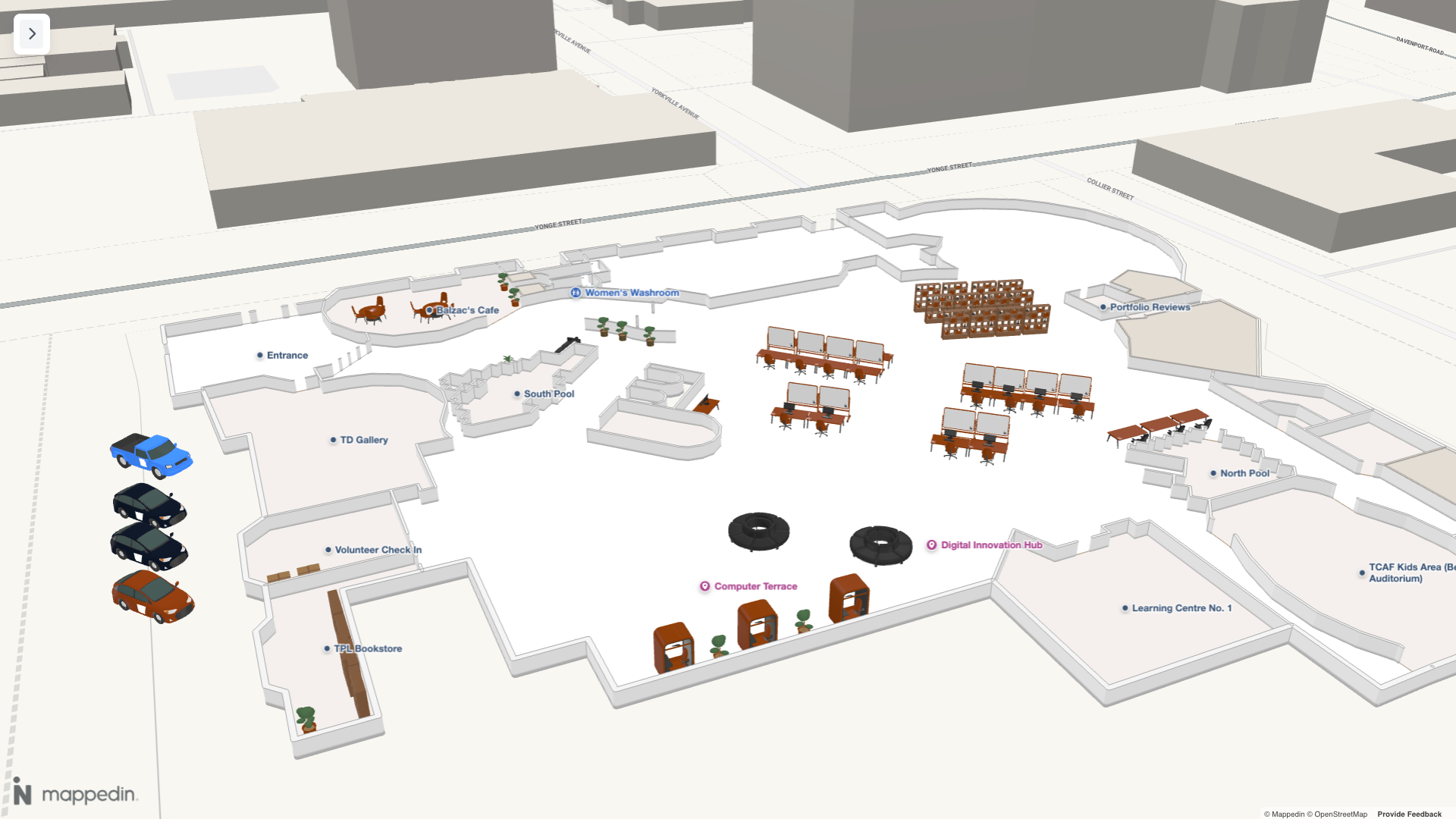
Map Flyover Generator
The Map Flyover Generator allows a user to select a series of locations on a map and generate an animated flyover path over each location.
Print Map Styler

Mappedin Maker allows indoor maps to be exported as a Scalable Vector Graphics (SVG) file. The Print Map Styler allows the SVG file to be edited to customize the map's appearance before it is used in publication applications.
Blue Dot Location Generator
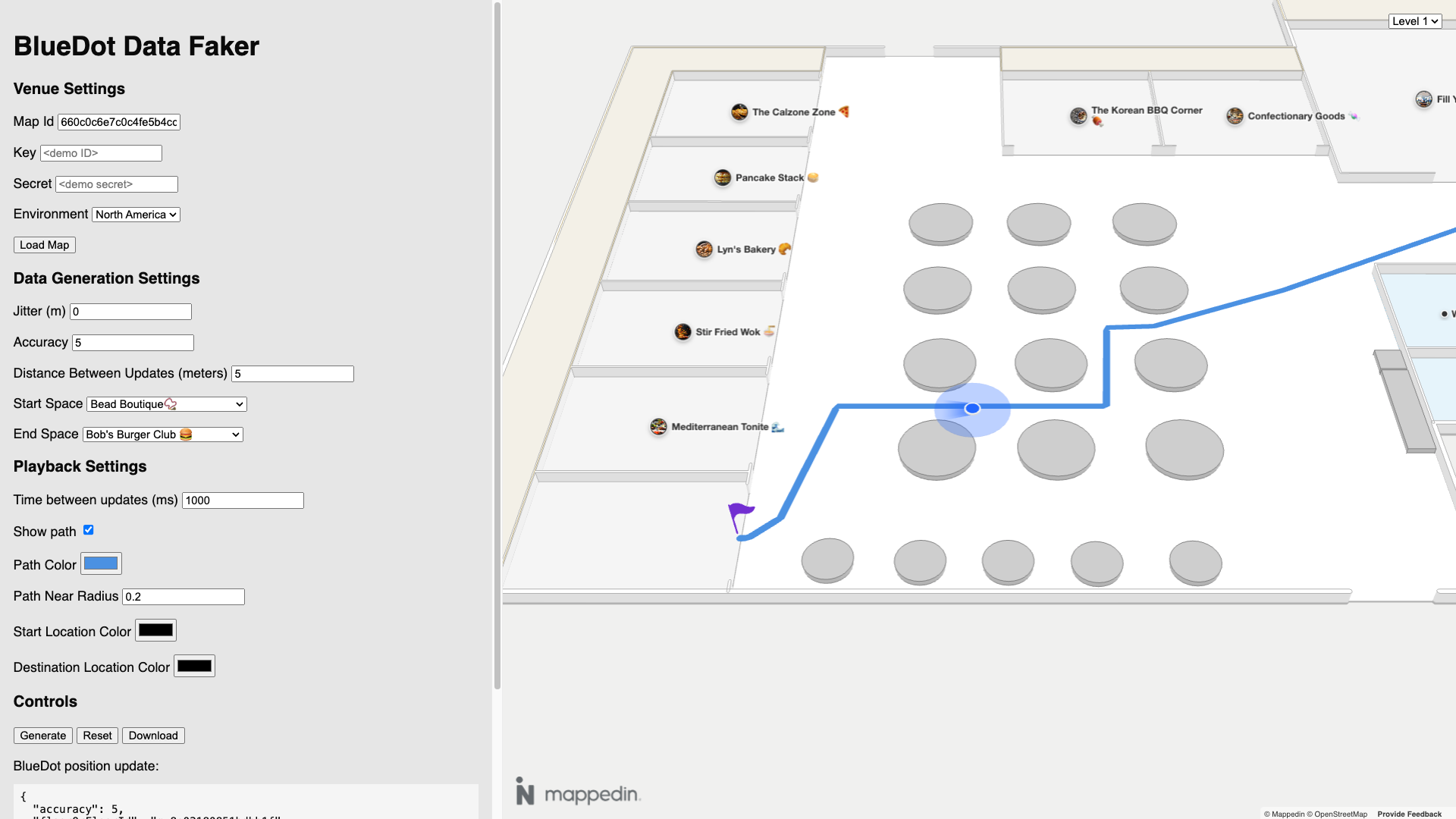
The Mappedin Blue Dot Location Generator can be used to generate location data for testing. To create test data, load a map in the generator app and choose a Start and End space. Click Generate to generate the data and observe the Blue Dot on the map using the generated data for its position. Press the Download button to download the location data in JSON format. The data can be customized by specifying the parameters below:
Mappedin GIS Exporter
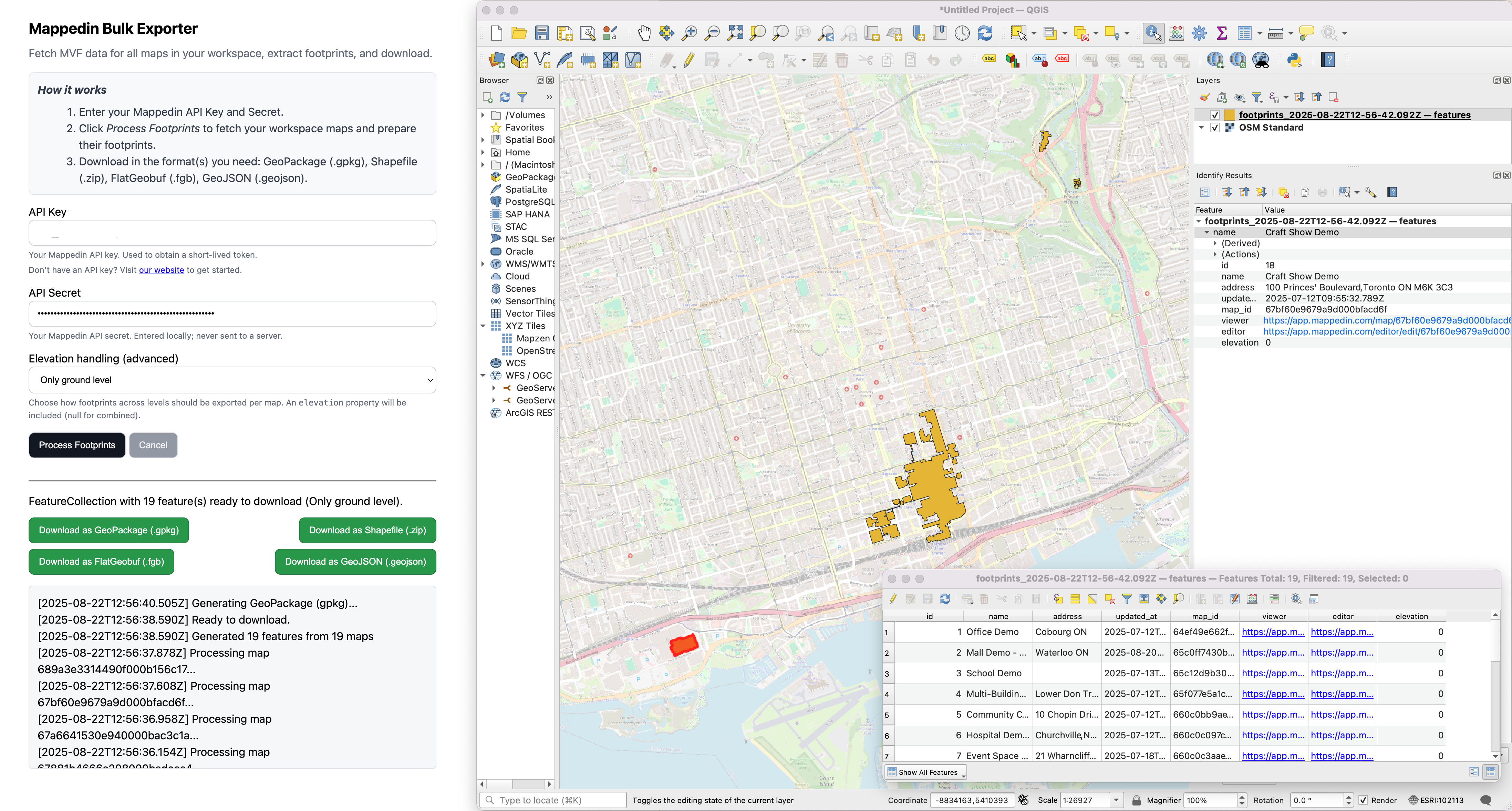
Mappedin GIS Exporter can be used to create building footprint datasets from a workspace. Enter API credentials, choose how multi-level maps should be handled, then generate and download ready-to-use files for GIS and data integration all from a web browser.